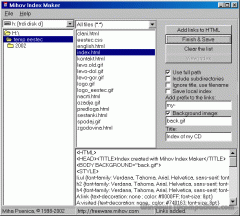Mihov Index Maker 1.50 Details
Freeware 193 KB
Mihov Index Maker is a program that creates a HTML file containing links to all the files in a given directory. If the files are in HTML format it automaticaly inserts the TITLE caption in the link. Now with support for subfolders!
Publisher Description
 Mihov Index Maker is a program that creates a HTML file containing links to all the files in a given directory. The directory can be either a disk drive, USB or flash drive, a CD, DVD, or BlueRay disc. It supports the use of sub-folders, so you can make an inventory of a whole archive of your files with links to them. If the files are in HTML format it automatically inserts the title caption in the link, so you will instantly see which HTML file it references. The app is great for making a list of files on any medium.
Mihov Index Maker is a program that creates a HTML file containing links to all the files in a given directory. The directory can be either a disk drive, USB or flash drive, a CD, DVD, or BlueRay disc. It supports the use of sub-folders, so you can make an inventory of a whole archive of your files with links to them. If the files are in HTML format it automatically inserts the title caption in the link, so you will instantly see which HTML file it references. The app is great for making a list of files on any medium.
Download and use it now: Mihov Index Maker
Related Programs
Easy Index Generator
Easy Index Generator provides fast and easy creation of configurable index files (files of Contents) for any files types in HTML (both as single page and as frameset) and HHC formats, which can be used in CHM (HTMLHelp), eBooks, online...
- Shareware
- 20 Jul 2015
- 387 KB
HHReg HTML Help Registration Utility
HHReg is a utility to register HTML Help (.chm) files on an individual Windows computer to make them available for viewing. Registration for HTML Help files is required since Microsoft issued a security patch for Microsoft Internet Explorer, disabling in...
- Freeware
- 20 Jul 2015
- 372 KB
Rename Multiple Files
If you like to organize every bit of information on your computer, you must be interested in a software application that's capable of renaming multiple files at the same time. It significantly speeds up things, compared to manually changing the...
- Shareware
- 31 Dec 2018
- 1.65 MB
PDF Print Multiple PDF Files at once
Print multiple PDF files simply selecting them at once! This requires a version of the free Adobe Acrobat reader which can be found on the web, for example searching through google. Once you've installed this software, * Simply select the...
- Shareware
- 09 Dec 2022
- 1.96 MB
Copy Files Into Multiple Folders
Copying files into multiple directories is very easy using Copy Files Into Multiple Folders. All you need to do is to choose the files and choose the directories. Then pressing the Copy Files to Folders button starts the process. You...
- Shareware
- 17 Feb 2017
- 1.55 MB